Forms of freight settlement
Who can use this function? Function available to the users of Trans for Forwarders and CargoON. |
From this article you will learn:
- how to add a freight offer with payment per ton
- how to add a freight offer with payment per haulage
Settlement of the transport service based on the weight of the shipped load is the most popular method of settling freights in bulk logistics.
- for freights defined by the place of loading and unloading, without intermediate loading or unloading operations
- for freights with a maximum of one load, which can be transported on vehicle bodies designed for transporting bulk materials: dump truck, walkingfloor, silo
The platform supports customers throughout the entire end2end process, from sourcing freight offers, accepting a transaction, issuing and setting the terms of the order, to the actual execution of the transport and settlement, to finally offer the order with the exact amount based on the reported weights.
Add a freight offer with a rate per ton
- Select the Freights module from the menu on the right and click the green Add freight button.

- Fill in the form:
- enter the loading and unloading data (for payment per ton, you can specify only one location in the offer, i.e. from point A to point B, without multistops)
- specify vehicle requirements, select body type: dump truck, walkingfloor, silo or any combination of these
- select FTL freight type

- in the shipping details, a ton is the settlement unit. Select the settlement basis: loading weight or unloading weight.
- select a freight publication mode
- enter a rate per ton
- publish the freightThe settlement basis indicates the weight (reported directly on loading or unloading) that is used to determine the basis for determining the final amount of the order settled per ton. The value given when publishing the freight is only an approximate amount based on the assumed weight of the load.

*Calculation of approximate freight value:
- If a freight offer contains only the vehicle capacity
e.g. vehicle capacity = 10t, rate per ton = 100 EUR, the approximate freight value will be 1000 EUR

- If a freight offer contains the vehicle capacity and the total weight
e.g. vehicle capacity = 10t, total weight in load details = 8.5t, rate per ton = 100 EUR, the approximate freight value will be 850 EUR

- The published offer will be visible in the Freights module, in the list under the Added tab.
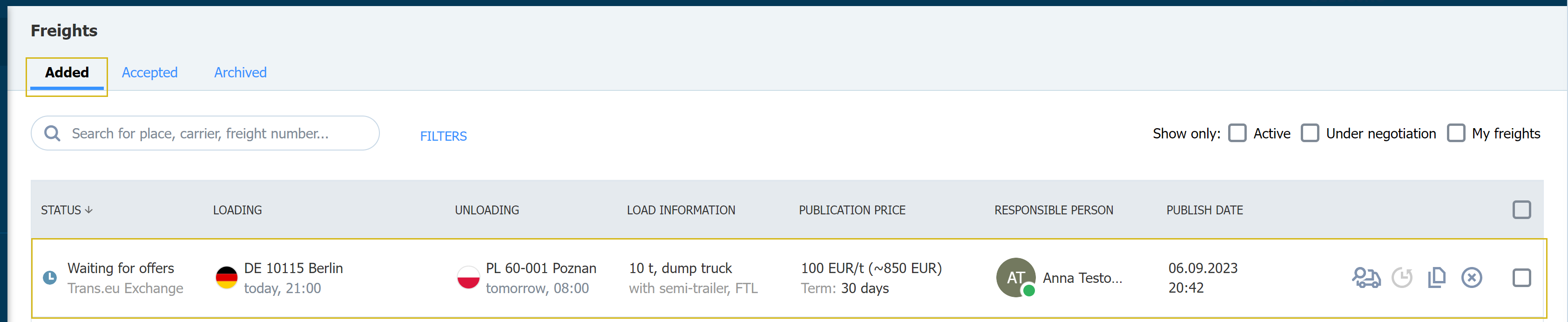
- Clicking on the offer in the list will display a window with the offer details.

- In the offer details, the carrier will see a rate per ton and an approximate freight value

- In the details window, select the Negotiations tab to see the offers from the carriers. If you decide on any offer, confirm your choice by clicking the Accept button.

- The accepted offer will be moved to the Accepted tab of the Freights module

- Go to the Orders module
- select the order from the list in the Active tab

- add the order terms and send them to the contractor
- once the contractor has completed the data, the order is ready for execution

Add a freight offer with a rate per haulage
- Select the Freights module from the menu on the right and click the green Add freight button.
- Fill in the freight details
- enter loading and unloading data
- specify vehicle requirements


- select a freight publication mode
- enter a price per haulage
- publish the freight
- The published offer will be visible in the Freights module, in the list under the Added tab.

- Clicking on the offer in the list will display a window with the offer details

- The carrier will find the rate in the offer details

- In the details window, select the Negotiations tab to see the offers from the carriers. If you decide on any offer, confirm your choice by clicking the Accept button.

- The accepted offer is moved to the Accepted tab of the Freights module

- Go to the Orders module
- select the order from the list in the Active tab

- add the order terms and send them to the contractor
- once the contractor has completed the data, the order is ready for execution

Freight settlement with price to two decimal places
When determining the price, you can specify it as a number with a decimal fraction. The freight price is given to 2 decimal places.
In the example below, the rate per ton is EUR 13.88. If a vehicle capacity is 15 tons, the approximate freight value will be ~208.20 EUR per haulage.

The price with a decimal part will appear on all freight lists, offers, in freight and offer details, orders and on the messenger.


