(TFC) Carrier Monitoring
Vehicle monitoring has become a norm. The proper supervision of transport allows for quick determining the location of the vehicle, verification of quality, safety and timeliness of delivery, controlling on an ongoing basis the expected delays resulting from road events. Companies carrying out international transport have the possibility of precise settlement of foreign journeys of drivers (time of crossing borders). It allows for verifying the driver’s work to avoid charging the company with the costs of penalties resulting from their negligence. In contacts with subcontractors it improves communication and increases the carrier’s credibility. On the new Trans.eu Platform there is a module which provides efficient monitoring of your tasks and sharing information with your contractors.
How does Carrier monitoring work?
Using the Platform, the shipper can ask you to provide load monitoring to track the transport route on an ongoing basis. However, it is you to decide if you want to share your vehicle data with the shipper. Remember that location data is shared with the shipper just for the duration of the task. When it’s completed, the shipper will only see the route and chosen events registered for this task.
To take full advantage of the possibilities offered by the Monitoring module, follow these steps:
- complete information about your fleet – find more details in the article
- create accounts for the drivers – see how to do it
- install the TransTask application on the drivers’ mobiles
Accepting and processing a monitoring task
There are three possibilities presented below:
- A monitoring task created manually by the shipper (without concluding freight)
- your shipper can send you a load monitoring task
- in notifications, under the bell icon the message “The monitoring task requires acceptance” will be displayed
- click the notification and the system will redirect you to the task which can be found in the new tab of the Monitoring module

- get familiar with the task details and make a decision

- Monitoring task as a requirement in the order
- your shipper can send you an order in which the Duty of monitoring option is selected
- once the order is accepted, a monitoring task can be found in the new tab of the Monitoring module

- Monitoring task after freight acceptance
- If freight is accepted on the Platform, your shipper can send a monitoring task to you
- select the Monitoring module from the left-hand menu
- go to the New tab
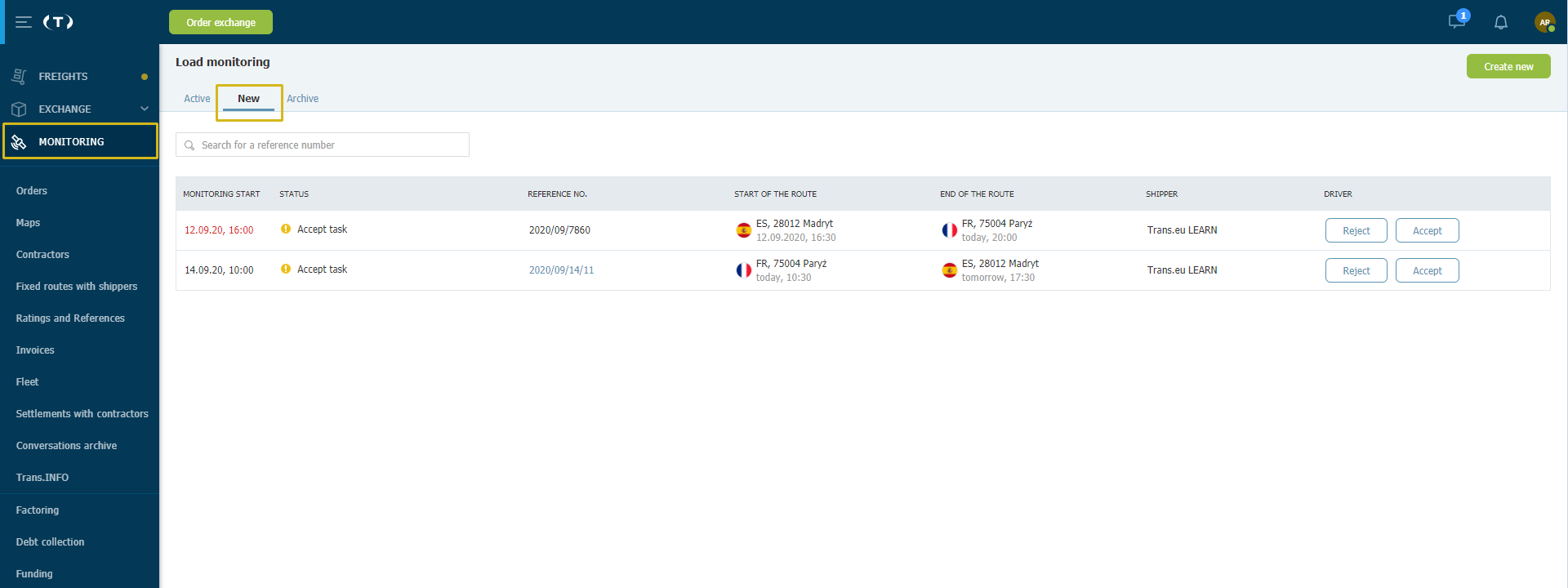
- click on the task line to learn the details and make a decision

- to reject a monitoring task, click the red button

- provide the orderer with a reason

- the task will be sent to the Archive tab and your contractor will receive a reply

- if you do not have any doubts, accept the task

- complete the data
- enter the details of vehicles to be used for the task (they can be modified later on). Your shipper will be informed automatically about registration numbers of the vehicles assigned to the task
- if the vehicles are equipped with telematics devices, decide which of them will be used to indicate the position
- based on the data from the selected device, system will calculate the expected time of the task completion and report any possible delays automatically
- point the driver who will be responsible for the task completion. Your shipper will be notified of the driver assigned to the task. The whole communication regarding the transport will be sent to the person from your company responsible for carrying out transport

- confirm the task by clicking the green button: Accept task
If a vehicle is not equipped with a position reporting system, the vehicle’s location can be reported based on the location provided by the TransTask application or through the mobile telematics system placed in a vehicle/load for the time of completing a single task.
If you choose the mobile telematics option, select a supplier from the list, log in and select a vehicle – find more information on how to do this here. If telematics from your supplier is missing, please contact our Customer Service.
Principles of monitoring on Trans.eu Platform
- from the left-hand menu choose the Monitoring module, a task with the “Ready for implementation” status together with a monitoring start time will be visible in the new tab

- telematics signal from devices related to the task will be shared with the orderer 30 minutes before the start of its implementation (advance time is specified in the company configuration and can be set for each monitoring task separately)
- go to the active tab, you will see a new task status: “in route”

- from now on, you will receive all the information on what is happening with the vehicle
- whereas your shipper will be informed on the status of transport and a vehicle location
- click the offer line to see all the details of events

Information from the driver visible on the Platform
In the TransTask application the driver will receive the list of tasks related to transport, locations and dates of operations. It will be possible to accept a task and report completing particular actions, occurrence of events affecting transport or expected delays resulting from the situation on the road.
- if anything unexpected takes place on the route, your driver can inform you of this fact using the TransTask application
- you will receive an alert describing the event as well as information about an expected delay
- information on a car breakdown will also be sent to your orderer

- an alert can be marked as read with the use of an orange dot

With the application you can also confirm:
- arrival at the unloading place
- your contractor can see the information as well
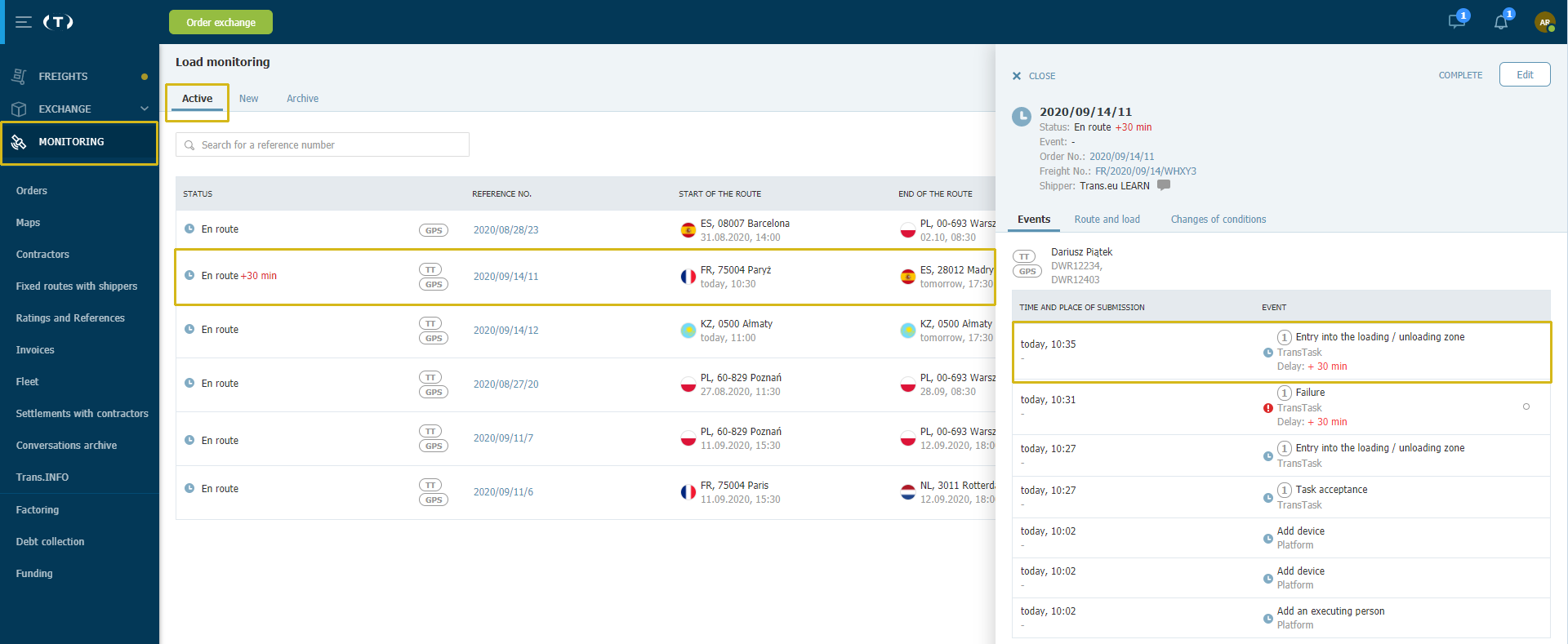
- completed tasks
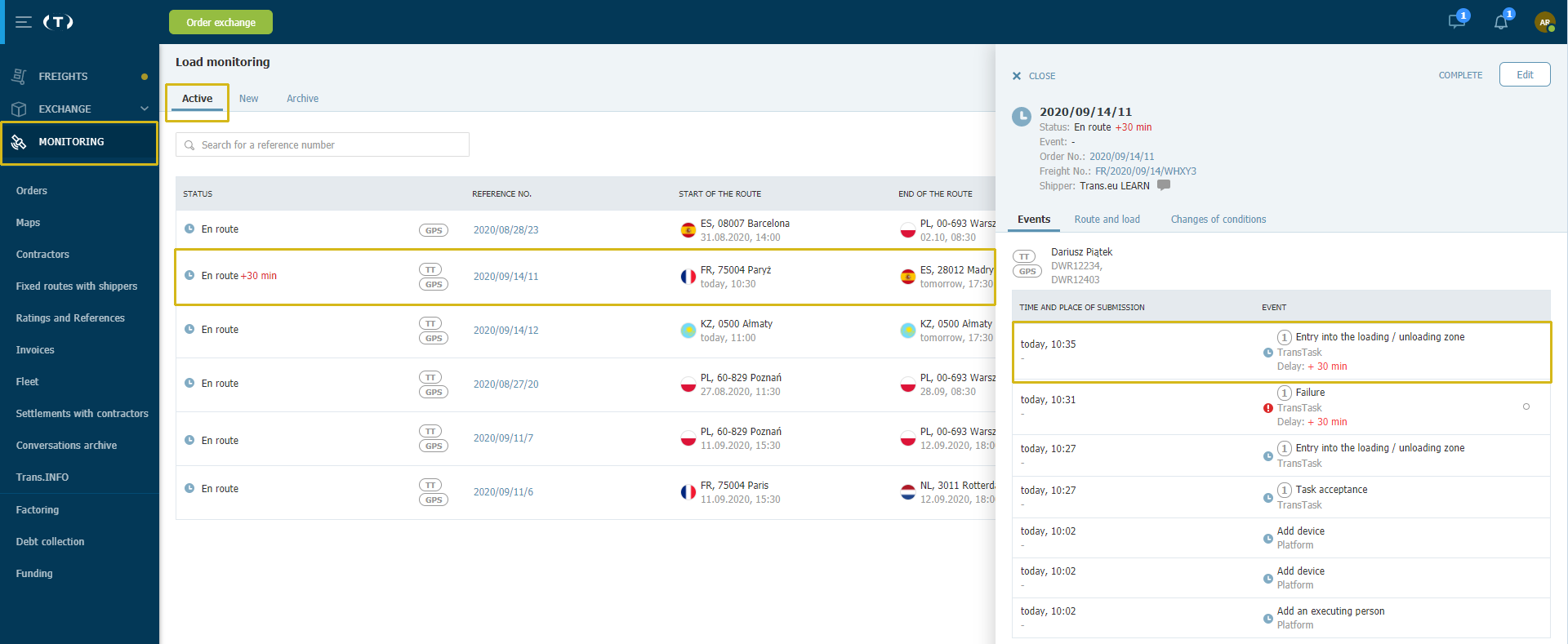
- status of the task will change to completed

Sharing location data in the task:
- will be terminated (stopped), when a vehicle enters the last planned unloading zone and will stay there for a specific amount of time (30 minutes) or when it departs
- additionally, the system will automatically complete the task and stop sharing signal with the shipper if 24 hours after the planned completion of the operation in the last unloading zone, the system, based on the location data, does not find the vehicle in this zone
- the completed monitoring task is sent to the archive tab and you can always view its course there

Thanks to the possibility of monitoring loads, your shipper has quick access to current information on what is happening with the load.

