For å starte
Grunnleggende informasjon
untitled article
Employee accounts
untitled article
untitled article
untitled article
untitled article
Overview of modules for Shippers
untitled article
Kommunikator
untitled article
untitled article
untitled article
untitled article
untitled article
untitled article
untitled article
Frakt
untitled article
untitled article
untitled article
untitled article
untitled article
untitled article
untitled article
untitled article
untitled article
untitled article
untitled article
untitled article
untitled article
Fraktutveksling
untitled article
untitled article
untitled article
untitled article
untitled article
untitled article
Kalkulacja kosztów na Giełdzie
untitled article
untitled article
untitled article
Private freight exchange for forwarders
untitled article
untitled article
untitled article
untitled article
untitled article
untitled article
untitled article
untitled article
Utveksling av kjøretøy
Dodanie oferty pojazdu
untitled article
Szukanie ofert pojazdów
Kalkulacja kosztów na Giełdzie
untitled article
untitled article
Bestillinger
untitled article
untitled article
untitled article
untitled article
untitled article
untitled article
untitled article
untitled article
untitled article
Kart
Tidsplaner
untitled article
untitled article
untitled article
untitled article
untitled article
untitled article
untitled article
untitled article
untitled article
untitled article
untitled article
untitled article
untitled article
untitled article
Advarsler
Entreprenører
Faste ruter
untitled article
untitled article
untitled article
untitled article
untitled article
untitled article
untitled article
untitled article
untitled article
untitled article
untitled article
untitled article
untitled article
Automatiske regler
Evalueringer og referanser
Funkcje modułu Oceny i referencje
untitled article
untitled article
untitled article
untitled article
untitled article
untitled article
untitled article
untitled article
Fakturaer
Betalinger
Flåten
Kroppsarbeid
BI-rapporter
untitled article
untitled article
untitled article
Type & activity Report
untitled article
untitled article
untitled article
untitled article
untitled article
untitled article
untitled article
untitled article
untitled article
untitled article
untitled article
Dashbord
untitled article
untitled article
untitled article
untitled article
untitled article
untitled article
untitled article
untitled article
untitled article
untitled article
untitled article
untitled article
untitled article
untitled article
untitled article
untitled article
untitled article
untitled article
untitled article
untitled article
untitled article
untitled article
untitled article
untitled article
untitled article
untitled article
untitled article
untitled article
untitled article
untitled article
untitled article
untitled article
untitled article
untitled article
untitled article
untitled article
untitled article
untitled article
untitled article
TransRisk
Loads2GO mobilapp
untitled article
untitled article
Search for vehicle offers in Loads2GO
untitled article
untitled article
untitled article
untitled article
untitled article
untitled article
untitled article
untitled article
Tilleggstjenester
Klienci bonabanco oznaczeni na platformie /bonabanco na platformie
untitled article
untitled article
Innstillinger
La oss snakke om Trans.eu
untitled category
Materialer - intern kommunikasjon
untitled category
You are here All Categories > Fraktutveksling > Private freight exchange for forwarders
Private freight exchange for forwarders
 Updated 22/7/25
by
Jakub
Updated 22/7/25
by
Jakub
- Add a contractor to the private freight exchange under the Companies tab
- Add a contractor to the private freight exchange under the Private exchange tab
- Delete a company from the private freight exchange
- Invite a non-Platform contractor to the private freight exchange
- Filter contractors from the private freight exchange
- Publish a freight to your private freight exchange
- Confirming that the offer is up to date on the private exchange
|
Who can use this function?
|
From this article you will learn how to:
- add a contractor to the private freight exchange under the Companies tab
- add a contractor to the private freight exchange under the Private exchange tab
- delete a company from the private freight exchange
- invite a non-Platform contractor to the private freight exchange
- filter contractors from the private freight exchange
- publish a freight to your private freight exchange
- how to confirm that the offer is up to date on the private exchange
Private freight exchange - a spot solution by Trans.eu that allows the publication of freight offers to a closed group of selected carriers.
Add a contractor to the private freight exchange under the Companies tab
- You can find the private freight exchange in the Contractors module. The Companies tab contains a list of your current contractors.

- Click on the three-dot icon next to the selected contractor and choose Add to private exchange from the list.

A label has been added next to this company in the GROUP/PRIVATE EXCHANGE column. It allows you to see which company has been added to the private freight exchange.

Add a contractor to the private freight exchange under the Private exchange tab
- Go to the Private exchange tab and click the Add carrier button.

- In the search engine, enter the details of the company you want to add. Select it and confirm your choice by clicking on the Save button.

Delete a company from the private freight exchange
Click on the three-dot icon next to the selected company and choose Remove from private exchange.

Invite a non-Platform contractor to the private freight exchange
In the Contractors module, select the Companies tab and click on Send invitation.
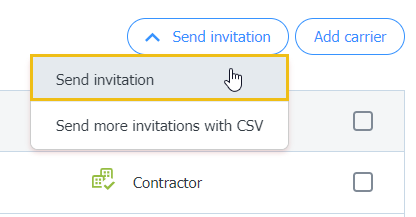
Fill in the invitation form.

When the carrier completes the free registration on the Platform, they will be added to your contractors and to your private freight exchange.
Check how to add contractors using Invitations to the Private Exchange with a CSV file.
Filter contractors from the private freight exchange
Navigate to the Contractors module and select the Companies tab. Click the FILTERS button to open the filtering window:

Publish a freight to your private freight exchange
- Click on Add freight.

- In the form window, in the Recipients field, select one or more Exchanges from the list.

Confirming that the offer is up to date on the private exchange
Resubmitting an offer will cause the freight to appear higher on the exchange.
- Select the FREIGHTS module
- In the Added tab, in the list of freights, click the clock icon.

You can perform the same action from the offer details window by clicking Confirm freight is up to date.

- Confirm publication by clicking Republish.

